Clipboard / Filmroom
With the Clipboard and Filmroom, making tapes is a thing of the past. Simply connect your computer to a projector, bring in your players and do your film sessions from you computer.
Build your scouting report in just three easy steps.
Step 1 - After entering your data, make your scouting edits like you have always done. Rather than making tape edits, save your edits to the FireScout ClipBoard.
Step 2 - From the FireScout Clipboard, organize your presentation by including only the edits you want to show your players.
Step 3 - The FireScout Filmroom gives you complete control over what you show your players.
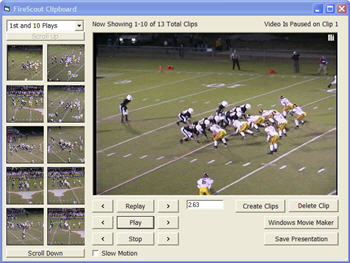
Each play is represented by a thumbnail. You can play each play by clicking the thumbnail on the left side. You can use the VCR like controls to fast forward, rewind or play each play. You can run the play in slow motion or jump through it a frame at a time.